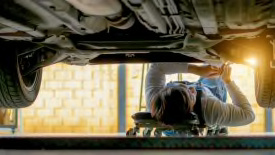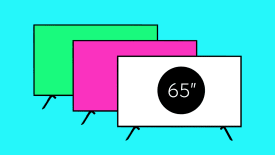Should You Keep the Box for That New Electronic Device?
Before you throw away the packaging for a laptop, tablet, TV, or computer monitor, here's what you need to know

It’s the best time of the year to unwrap a new smartphone, laptop, television, or other shiny, new electronics product. Congratulations! But now that you’ve freed your device from its cardboard or plastic cage, you have one more task: Figure out what to do with the packaging. Should you keep the box? And if so, for how long?
As much as I admire those who have Marie Kondo-like discipline when it comes to decluttering, I always ask, “What if I need it someday?” That giant TV or monitor box could come in handy if I ever move. That luxurious headphones box could make selling the pair one day more profitable (and frankly, it’s a really, really nice box). That laptop box—well, it’s not that big, so maybe I should keep it just in case.
This line of thinking can lead to becoming a box hoarder. Product boxes—tucked away in crawl spaces, attics, and garages—are too easy to forget, and they seem to multiply unnoticed.
The answer to whether or not to keep boxes is complicated. It’s practical to hang on to the packaging in certain situations but not in others. Here’s what I learned after talking with retailers, people who resell products, and fellow electronics buyers on Twitter while envisioning my basement someday being box-free.
When to Keep the Box
These are the times when it’s a no-brainer to hold on to the product packaging, at least for a little while.
When there’s a chance you’ll return the item. According to Amazon, an item must be in its original manufacturer packaging when you return it, though not necessarily in the box it was shipped in. Other retailers have less clear-cut policies. Costco’s FAQ on returns, for example, says “it helps” to have the original packaging. A friend of mine who used to work in the returns department in one of the company’s warehouses confirmed that Costco often accepts boxless electronics returns—but your mileage may vary. Best Buy says it may deny or reduce the amount of a refund if you don’t have the original packaging. Because most retailers’ return windows are just 30 to 90 days long, if you have the space for the box, it’s worth the peace of mind to keep it for at least that time period, particularly for pricey electronics. (See CR’s guide to returning gifts.)
How to Store Your Tech Boxes
As a veteran product reviewer before I started at Consumer Reports, I’ve housed more than 100 headsets, webcams, microphones, keyboards, and other devices in my home office at once. So I specialize in cardboard box organization.
For space efficiency, it’s best to flatten boxes and then store them somewhere out of the way, like you would a hanging file folder in a file cabinet. “When professional organizers work, we will designate an area for all electronic items’ packaging, either on a basement shelf or an office closet or even hall closet,” Poulos says.
But tech product boxes can be difficult—if not impossible—to flatten, especially if you want to keep inserts that protect the product during shipping. So I suggest playing a game of Tetris with those. Nestle small boxes within slightly larger boxes within one large box, and put a sticky note on the biggest box noting what you’ve packed inside. This makes it easier to find the boxes later. “My closet right now has a speaker box, Xbox box, Apple TV box, and laptop box,” Chris Heinonen, who has spent over a decade testing TVs and other audio/video equipment as a journalist, told me on Slack. “They’re nested so they don’t take much space.”
And use the one-in-one-out rule: For every new device, take out the previous box and replace it with the new one.
Finally, one bonus idea I’m stealing from a friend who’s efficient at home organization: Repurpose those small yet sturdy electronics boxes to safely store holiday ornaments and lights.